<!doctype html>
<html>
<head>
<meta charset="utf-8">
<title>纯CSS自适应响应式Table数据表格DEMO演示</title>
<style>
*{
box-sizing: border-box;
-webkit-box-sizing: border-box;
-moz-box-sizing: border-box;
}
body{
font-family: Helvetica;
-webkit-font-smoothing: antialiased;
background: rgba( 71, 147, 227, 1);
}
h2{
text-align: center;
font-size: 18px;
text-transform: uppercase;
letter-spacing: 1px;
color: white;
padding: 30px 0;
}
/* Table Styles */
.table-wrapper{
margin: 10px 70px 70px;
box-shadow: 0px 35px 50px rgba( 0, 0, 0, 0.2 );
}
.fl-table {
border-radius: 5px;
font-size: 12px;
font-weight: normal;
border: none;
border-collapse: collapse;
width: 100%;
max-width: 100%;
white-space: nowrap;
background-color: white;
}
.fl-table td, .fl-table th {
text-align: center;
padding: 8px;
}
.fl-table td {
border-right: 1px solid #f8f8f8;
font-size: 12px;
}
.fl-table thead th {
color: #ffffff;
background: #4FC3A1;
}
.fl-table thead th:nth-child(odd) {
color: #ffffff;
background: #324960;
}
.fl-table tr:nth-child(even) {
background: #F8F8F8;
}
/* Responsive */
@media (max-width: 767px) {
.fl-table {
display: block;
width: 100%;
}
.table-wrapper:before{
content: "Scroll horizontally >";
display: block;
text-align: right;
font-size: 11px;
color: white;
padding: 0 0 10px;
}
.fl-table thead, .fl-table tbody, .fl-table thead th {
display: block;
}
.fl-table thead th:last-child{
border-bottom: none;
}
.fl-table thead {
float: left;
}
.fl-table tbody {
width: auto;
position: relative;
overflow-x: auto;
}
.fl-table td, .fl-table th {
padding: 20px .625em .625em .625em;
height: 60px;
vertical-align: middle;
box-sizing: border-box;
overflow-x: hidden;
overflow-y: auto;
width: 120px;
font-size: 13px;
text-overflow: ellipsis;
}
.fl-table thead th {
text-align: left;
border-bottom: 1px solid #f7f7f9;
}
.fl-table tbody tr {
display: table-cell;
}
.fl-table tbody tr:nth-child(odd) {
background: none;
}
.fl-table tr:nth-child(even) {
background: transparent;
}
.fl-table tr td:nth-child(odd) {
background: #F8F8F8;
border-right: 1px solid #E6E4E4;
}
.fl-table tr td:nth-child(even) {
border-right: 1px solid #E6E4E4;
}
.fl-table tbody td {
display: block;
text-align: center;
}
}
</style>
</head>
<body>
<h2>调整浏览器窗口大小查看效果</h2>
<div class="table-wrapper">
<table class="fl-table">
<thead>
<tr>
<th>Header 1</th>
<th>Header 2</th>
<th>Header 3</th>
<th>Header 4</th>
<th>Header 5</th>
</tr>
</thead>
<tbody>
<tr>
<td>1</td>
<td>Content</td>
<td>Content</td>
<td>Content</td>
<td>Content</td>
</tr>
<tr>
<td>2</td>
<td>Content</td>
<td>Content</td>
<td>Content</td>
<td>Content</td>
</tr>
<tr>
<td>3</td>
<td>Content</td>
<td>Content</td>
<td>Content</td>
<td>Content</td>
</tr>
<tr>
<td>4</td>
<td>Content</td>
<td>Content</td>
<td>Content</td>
<td>Content</td>
</tr>
<tr>
<td>5</td>
<td>Content</td>
<td>Content</td>
<td>Content</td>
<td>Content</td>
</tr>
<tr>
<td>6</td>
<td>Content</td>
<td>Content</td>
<td>Content</td>
<td>Content</td>
</tr>
<tr>
<td>7</td>
<td>Content</td>
<td>Content</td>
<td>Content</td>
<td>Content</td>
</tr>
<tr>
<td>8</td>
<td>Content</td>
<td>Content</td>
<td>Content</td>
<td>Content</td>
</tr>
<tr>
<td>9</td>
<td>Content</td>
<td>Content</td>
<td>Content</td>
<td>Content</td>
</tr>
<tr>
<td>10</td>
<td>Content</td>
<td>Content</td>
<td>Content</td>
<td>Content</td>
</tr>
<tbody>
</table>
</div>
<div style="text-align:center;clear:both;">
<script src="/gg_bd_ad_720x90.js" type="text/javascript"></script>
<script src="/follow.js" type="text/javascript"></script>
</div>
</body>
</html>
获取源码: 纯html and css 制作自适应表单据
下载数:65人次, 文件大小: 1.6 KB, 上传日期: 2020年-12 月-25日
2,261 人查阅
一键获取本网站前端代码设计的所有源码
获取资源构建和完善自己的源码库
源码可以在本地直接演示
同时研究和体验 如何将一些具体的想法的实现过程
源码可以直接嫁接到自己的网站里复用
稍作修改成为自己的作品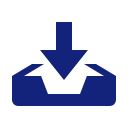
您需要先支付 8元 才能查看此处内容!立即支付


