index.html
<!DOCTYPE html>
<html lang="en">
<head>
<meta charset="UTF-8">
<title>creative hover effect</title>
<style>
.container{
display: flex;
width: 100%;
padding: 4% 2%;
box-sizing: border-box;
height: 100vh;
}
.box{
flex: 1;
overflow: hidden;
transition: 0.5s;
margin: 0 2%;
box-shadow: 0 20px 30px rgba(0,0,0,0.1);
line-height: 0;
}
.box > img{
width: 200%;
height: calc(100% - 10vh);
object-fit: cover;
transition: 0.5s;
}
.box > span{
font-size: 3vh;
display: block;
text-align: center;
height: 10vh;
line-height: 2.5;
font-family: tahoma;
color: #333;
text-transform: uppercase;
}
.box:hover{
flex: 1 1 50%;
}
.box:hover > img{
width: 100%;
height: 100%;
}
</style>
</head>
<body>
<div class="container">
<div class="box">
<img src="h1.JPG" alt="">
<span>css</span>
</div>
<div class="box">
<img src="h2.JPG" alt="">
<span>creative</span>
</div>
<div class="box">
<img src="h3.JPG" alt="">
<span>hover</span>
</div>
<div class="box">
<img src="girl-1561989_1920.jpg" alt="">
<span>hover</span>
</div>
</div>
</body>
</html>
?在线演示?
获取源码: Holaaa
下载数:239人次, 文件大小: 697.6 KB, 上传日期: 2020年-11 月-26日
4,337 人查阅
一键获取本网站前端代码设计的所有源码
获取资源构建和完善自己的源码库
源码可以在本地直接演示
同时研究和体验 如何将一些具体的想法的实现过程
源码可以直接嫁接到自己的网站里复用
稍作修改成为自己的作品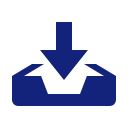
您需要先支付 8元 才能查看此处内容!立即支付


