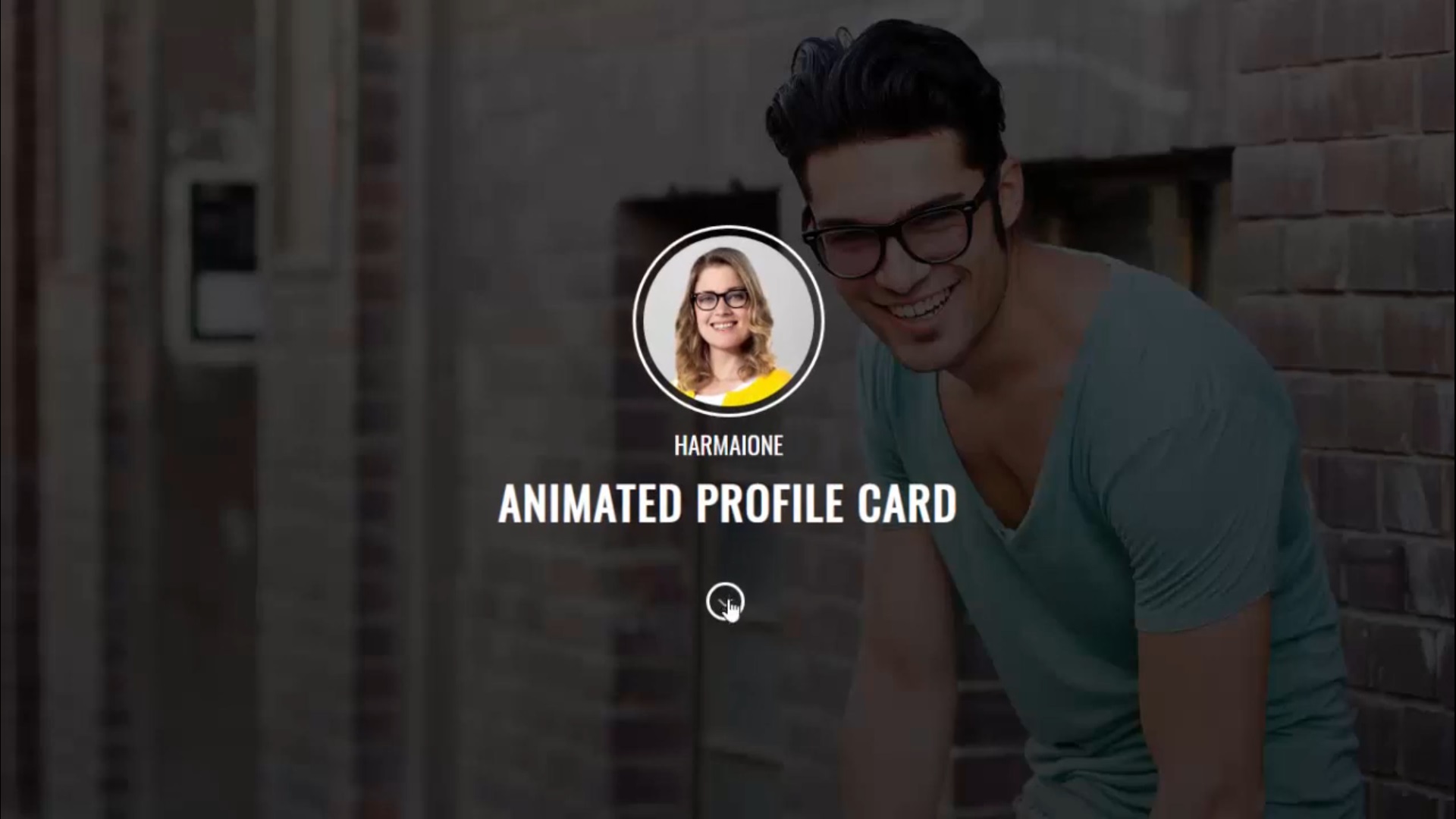css3 html js 制作个人卡片详情展示设计-网站设计教程cid1090
<!DOCTYPE html>
<html lang="en">
<head>
<meta charset="UTF-8">
<title>full width profile card design</title>
<link href="https://fonts.googleapis.com/css?family=Roboto+Condensed:300,300i,400,400i,700i" rel="stylesheet">
<link href="https://fonts.googleapis.com/css?family=Oswald" rel="stylesheet">
<style>
@import url('https://i.icomoon.io/public/c88de6d4a5/JeffPannoneWeb/style.css');
*, *:before, *:after {
box-sizing: inherit;
}
html {
box-sizing: border-box;
}
html, body, .page-wrap {
width: 100%;
height: 100%;
margin: 0;
padding: 0;
}
body {
font-family: 'Oswald', sans-serif;
font-size: 100%;
font-weight: 400;
line-height: 1;
overflow: hidden;
}
h1, h2, h3, h4, h5, h6 {
font-family: 'Oswald', sans-serif;
font-weight: 400;
text-transform: uppercase;
color: white;
letter-spacing: 2px;
}
i {
position: relative;
}
.overlay {
position: absolute;
z-index: 1;
top: -10%;
left: -10%;
width: 120%;
height: 120%;
background-position: center center;
background-size: 100%;
opacity: 1;
filter: blur(5px);
background-color: #fff;
background-size: cover;
}
@keyframes Gradient {
0% {
background-position: 0% 50%;
}
50% {
background-position: 100% 50%;
}
100% {
background-position: 0% 50%;
}
}
.page-wrap {
position: relative;
z-index: 100;
text-align: center;
display: flex;
align-items: center;
justify-content: center;
background-image:linear-gradient(rgba(0,0,0,0.7),rgba(0,0,0,0.8)),url(iop.jpg);
background-size: cover;
background-position: center;
height: 100vh;
}
.wrap-center {
width: 480px;
overflow: hidden;
transition: width 0.5s, background 0.5s;
}
.wrap-center.expand-width {
width: 630px;
}
.light-theme .wrap-center {
background: rgba(255, 255, 255, .0);
color: rgba(0, 0, 0, .7);
}
.light-theme .wrap-center.bio-active {
background: rgba(255, 255, 255, .3);
}
.dark-theme .wrap-center {
background: rgba(0, 0, 0, .0);
color: rgba(255, 255, 255, .9);
}
.dark-theme .wrap-center.bio-active {
background: rgba(0, 0, 0, .3);
}
.header {
width: 100%;
position: relative;
padding: 30px 0;
font-size: 1.2rem;
border-bottom: 1px solid rgba(0, 0, 0, .0);
transition: border-bottom-color 0.5s;
}
.expand-width .header {
border-bottom-color: rgba(0, 0, 0, .075);
}
.header .hello-h1 {
display: block;
cursor: pointer;
font-size: 2.2em;
margin-bottom: 25px;
font-weight: 700;
transition: font-size 0.5s;
color: white;
letter-spacing: 2px;
}
.expand-width .header .hello-h1 {
font-size: 1.5em;
}
.header .name {
display: block;
margin: 15px 0;
font-size: 1.2em;
color: white;
}
.header .avatar {
width: 180px;
margin: 0 auto;
backface-visibility: hidden;
opacity: 1;
transition: opacity 0.5s, width 0.5s;
border: 3px solid white;
border-radius: 150px;
padding: 7px;
}
.expand-width .header .avatar {
opacity: 0.5;
width: 90px;
}
.expand-width .header .avatar:hover {
opacity: 1;
}
.header img {
display: block;
width: 100%;
border-radius: 100%;
}
.main-nav {
position: relative;
padding-bottom: 40px;
}
.main-nav ul li {
display: inline-block;
}
.main-nav .nav-btn {
cursor: pointer;
display: block;
font-size: 0.75em;
text-transform: none;
padding: 0.95em;
margin: 2px 0;
width: 120px;
border-radius: 100px;
backface-visibility: hidden;
transition: background 0.3s;
background: white;
}
.main-nav .nav-btn:hover {
background: rgba(0, 0, 0, 0.25);
}
.main-nav .nav-btn i {
font-size: 70%;
top: -0.075em;
}
.toggle-about {
cursor: pointer;
border-radius: 100%;
height: 36px;
width: 36px;
position: absolute;
left: 50%;
margin-left:-21px;
margin-top: 30px;
padding: 10px 0 0 1px;
text-align: center;
font-size: 0.7em;
display: block;
transform: rotate(0deg);
transition: transform 0.3s;
backface-visibility: hidden;
transition: background 0.3s;
border: 3px solid white;
color: white;
}
.toggle-about:hover {
background: rgba(0, 0, 0, 0.25);
}
.expand-height .toggle-about {
transform: rotate(180deg);
}
.about {
font-weight: 400;
width: 100%;
padding: 40px 60px 0px;
text-align: left;
overflow: hidden;
height: 0px;
padding-top: 0px;
padding-bottom: 0px;
transition: height 0.5s, padding-top 0.2s;
}
.about .copy-block {
padding-top: 40px;
}
.expand-height .about {
height: 450px;
}
.about .close-about {
margin: 0 auto;
font-size: 2.2em;
}
.about h2 {
font-size: 1.5em;
margin: 0;
font-weight: 600;
margin-bottom: 0.5em;
}
.about p {
margin-bottom: 1.25em;
font-size: 0.9em;
line-height: 1.7;
font-weight: bold;
font-family: 'Roboto Condensed', sans-serif;
}
</style>
</head>
<body>
<div class="overlay"></div>
<div class="page-wrap light-theme">
<div class="wrap-center">
<header class="header">
<div class="avatar">
<div class=""></div>
<img src="client-3.jpg" alt="Jeff Pannone">
</div>
<span class="name">HARMAIONE </span>
<h1 class="hello-h1">ANIMATED PROFILE CARD</h1>
<nav class="main-nav">
<span class="toggle-about"><i class="i-chevron-down"></i></span>
</nav>
</header>
<div class="about" id="about">
<div class="copy-block">
<h2>About</h2>
<p>Currently living in southern Connecticut and working at BrandShop, I'm passionate about Front-End Design & Development and building scalable & fluid websites. In my free time you'll likely find me exploring and capturing the world with an iPhone
6, Nikon D90, and more recently a 35mm Nikon N80.</p>
<h2>Ecommerce/CX</h2>
<p>The design of a site should be based upon its intended purpose. A website must not only look good, but it should work properly as well. Quality over quantity and simplicity over complexity. I believe in minimalist approach to web design and strive
to build functional, responsive, and progressively enhanced interfaces.</p>
</div>
</div>
</div>
</div>
<script src="https://code.jquery.com/jquery-3.4.1.js"></script>
<script>
// default state of bio
var bioActive = false;
// toggle bio with animations/timing relative to its state
// if closed, expand width first, then height
// if open, expand height first, then width
function toggleBio(){
if(bioActive == false){
firstClass = 'expand-width';
secondClass = 'expand-height';
bioActive = true;
}else{
firstClass = 'expand-height';
secondClass = 'expand-width';
bioActive = false;
}
$(".wrap-center").toggleClass("bio-active").toggleClass(firstClass).delay(500).queue(function(){
$(this).toggleClass(secondClass).dequeue();
});
}
// run bio toggle on click
$(".btn-about, .close-about, .toggle-about").on("click", toggleBio);
</script>
</body>
</html>
获取源码: NEWOX
下载数:245人次, 文件大小: 403.3 KB, 上传日期: 2020年-11 月-26日
3,105 人查阅
一键获取本网站前端代码设计的所有源码
获取资源构建和完善自己的源码库
源码可以在本地直接演示
同时研究和体验 如何将一些具体的想法的实现过程
源码可以直接嫁接到自己的网站里复用
稍作修改成为自己的作品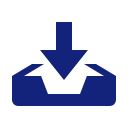
您需要先支付 8元 才能查看此处内容!立即支付