用css3 html js 制作弹性拖动滑块切换图片展示cid1118-网页设计教程
<html lang="en" xmlns="http://www.w3.org/1999/xhtml">
<head>
<meta charset="utf-8" />
<meta name="viewport" content="width=device-width, user-scalable=no">
<meta name="mobile-web-app-capable" content="yes">
<link href="https://fonts.googleapis.com/css?family=Roboto+Condensed&display=swap" rel="stylesheet">
<style>
body {
background: #158cdf;
/*-webkit-perspective:1000px;*/
overflow:hidden;
font-family: 'Roboto Condensed', sans-serif;
cursor: zoom-in;
text-transform: uppercase;
}
.slider div p{
color:#fff;
position:absolute;
bottom:-55px;
font-family: arial;
letter-spacing: 1px;
font-size:18px;
font-weight: bold;
margin-left: 20px;
}
.slider{
-webkit-animation:animation ease 1s;animation-delay:.8s;animation-fill-mode:backwards;
margin:60px auto 0 auto;
height:600px;
width:400px;
padding:40px;
top:100px;
perspective:1000px;
transition:ease-in-out .2s;
/*-webkit-transform:rotateX(45deg);
-webkit-transform-style:preserve-3d;
position:absolute;*/
}
/*.slider:active{ -webkit-transform:rotateZ(10deg);}*/
.slide img { text-align:center;width:100%; -webkit-user-drag:none;user-drag:none;-moz-user-drag:none; border-radius:2px; }
.slide{
-webkit-user-select:none;
user-select:none;
-moz-user-select:none;
position:absolute;
height:400px;
width:400px;
box-shadow: 0px 10px 30px 0px rgba(0,0,0,0.3);
background:#fcfcfc;
-webkit-transform-style:preserve-3d;
transform-style:preserve-3d;
-moz-transform-style:preserve-3d;
text-align:center;
/*overflow:hidden;*/
border:12px white solid;
box-sizing:border-box;
border-bottom:55px white solid;
border-radius:5px;
}
.transition {
-webkit-transition: cubic-bezier(0,1.95,.49,.73) .4s ;
-moz-transition: cubic-bezier(0,1.95,.49,.73) .4s ;
transition: cubic-bezier(0,1.95,.49,.73) .4s ;
}
</style>
</head>
<body>
<div class="slider">
<div class="slide" ><img src="1.jpg" /><p>JHONSON </p></div>
<div class="slide"><img src="2.jpg" /><p>BEBONAD</p></div>
<div class="slide"><img src="3.jpg" /><p>KARAIOKE</p></div>
<div class="slide" ><img src="4.jpg" /><p>ROHANDSON</p></div>
</div>
<script src="elasitc.js">
</script>
</body>
</html>
获取源码: Elastic Image Dragabble Slider Using HTML CSS 3 JS Web Design Tutorial
下载数:152人次, 文件大小: 197.4 KB, 上传日期: 2020年-11 月-25日
2,886 人查阅
一键获取本网站前端代码设计的所有源码
获取资源构建和完善自己的源码库
源码可以在本地直接演示
同时研究和体验 如何将一些具体的想法的实现过程
源码可以直接嫁接到自己的网站里复用
稍作修改成为自己的作品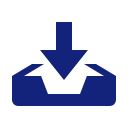
您需要先支付 8元 才能查看此处内容!立即支付


