用html css js 制作动画导航条特色效果展现cid1149+源码下载网页前端设计
html and css
<!DOCTYPE html>
<html lang="en">
<head>
<meta charset="UTF-8">
<title>tilt image effect</title>
<script
src="https://code.jquery.com/jquery-3.3.1.js"
></script>
<style>
body {
font-family: 'Architects Daughter', sans-serif;
margin: 0;
padding: 0;
overflow-y: hidden;
}
#paper-back {
width: 100%;
height: 100vh;
background: #34495e;
position: fixed;
top: 0;
left: 0;
font-size: 33px;
}
#paper-back nav {
padding: 120px 34px;
}
#paper-back nav a {
display: block;
margin-bottom: 25px;
text-decoration: none;
color: rgba(255, 255, 255, 0.7);
}
#paper-window {
height: 100vh;
width: 100vw;
position: relative;
overflow-x: hidden;
overflow-y: hidden;
z-index: 2;
}
#paper-window.tilt {
overflow: hidden;
pointer-events: none;
}
#paper-window.tilt #paper-front {
transform: rotate(10deg) translateZ(0);
}
#paper-front {
pointer-events: auto;
position: relative;
z-index: 3;
background-image: url(oll.jpg);
box-shadow: 0 0 20px rgba(0, 0, 0, 0.7);
transform-origin: center 70%;
transition: all 0.3s ease;background-repeat: no-repeat;
}
#container section {
height: 640px;
text-align: center;
}
#container section:first-of-type {
padding-top: 10vh;
}
#container section:first-of-type h1 {
font-size: 45px;
}
#container section:first-of-type p {
font-size: 25px;
}
@media (max-width: 600px) {
#container section:first-of-type {
padding-top: 15vh;
}
#container section:first-of-type h1 {
font-size: 30px;
}
#container section:first-of-type p {
font-size: 18px;
}
}
.hamburger {
position: fixed;
z-index: 4;
top: 30px;
left: 30px;
width: 45px;
height: 34px;
cursor: pointer;
user-select: none;
}
.hamburger span {
position: relative;
}
.hamburger span, .hamburger span:before, .hamburger span:after {
display: block;
width: 45px;
height: 6px;
background-color: #fff;
border-radius: 2px;
}
.hamburger span:before, .hamburger span:after {
content: '';
position: absolute;
}
.hamburger span:before {
bottom: -14px;
}
.hamburger span:after {
bottom: -28px;
}
.close {
position: fixed;
top: 30px;
left: 30px;
width: 45px;
height: 34px;
cursor: pointer;
}
.close:before, .close:after {
content: '';
position: absolute;
display: block;
width: 45px;
height: 6px;
top: 50%;
background-color: white;
border-radius: 2px;
}
.close:before {
transform: translateY(-50%) rotate(45deg);
}
.close:after {
transform: translateY(-50%) rotate(-45deg);
}
</style>
</head>
<body>
<div id="paper-back">
<nav>
<div class="close"></div>
<a href="#">Home</a>
<a href="#">About Us</a>
<a href="#">Our Work</a>
<a href="#">Contact</a>
</nav>
</div>
<div id="paper-window">
<div id="paper-front">
<div class="hamburger"><span></span></div>
<div id="container">
<section></section>
<section></section>
<section></section>
</div>
</div>
</div>
<script>
var paperMenu = {
$window: $('#paper-window'),
$paperFront: $('#paper-front'),
$hamburger: $('.hamburger'),
offset: 1800,
pageHeight: $('#paper-front').outerHeight(),
open: function() {
this.$window.addClass('tilt');
this.$hamburger.off('click');
$('#container, .hamburger').on('click', this.close.bind(this));
this.hamburgerFix(true);
console.log('opening...');
},
close: function() {
this.$window.removeClass('tilt');
$('#container, .hamburger').off('click');
this.$hamburger.on('click', this.open.bind(this));
this.hamburgerFix(false);
console.log('closing...');
},
updateTransformOrigin: function() {
scrollTop = this.$window.scrollTop();
equation = (scrollTop + this.offset) / this.pageHeight * 100;
this.$paperFront.css('transform-origin', 'center ' + equation + '%');
},
//hamburger icon fix to keep its position
hamburgerFix: function(opening) {
if(opening) {
$('.hamburger').css({
position: 'absolute',
top: this.$window.scrollTop() + 30 + 'px'
});
} else {
setTimeout(function() {
$('.hamburger').css({
position: 'fixed',
top: '30px'
});
}, 300);
}
},
bindEvents: function() {
this.$hamburger.on('click', this.open.bind(this));
$('.close').on('click', this.close.bind(this));
this.$window.on('scroll', this.updateTransformOrigin.bind(this));
},
init: function() {
this.bindEvents();
this.updateTransformOrigin();
},
};
paperMenu.init();
</script>
</body>
</html>
获取源码: id1149
下载数:117人次, 文件大小: 106.6 KB, 上传日期: 2021年-4 月-05日
2,888 人查阅
一键获取本网站前端代码设计的所有源码
获取资源构建和完善自己的源码库
源码可以在本地直接演示
同时研究和体验 如何将一些具体的想法的实现过程
源码可以直接嫁接到自己的网站里复用
稍作修改成为自己的作品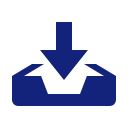
您需要先支付 6元 才能查看此处内容!立即支付


