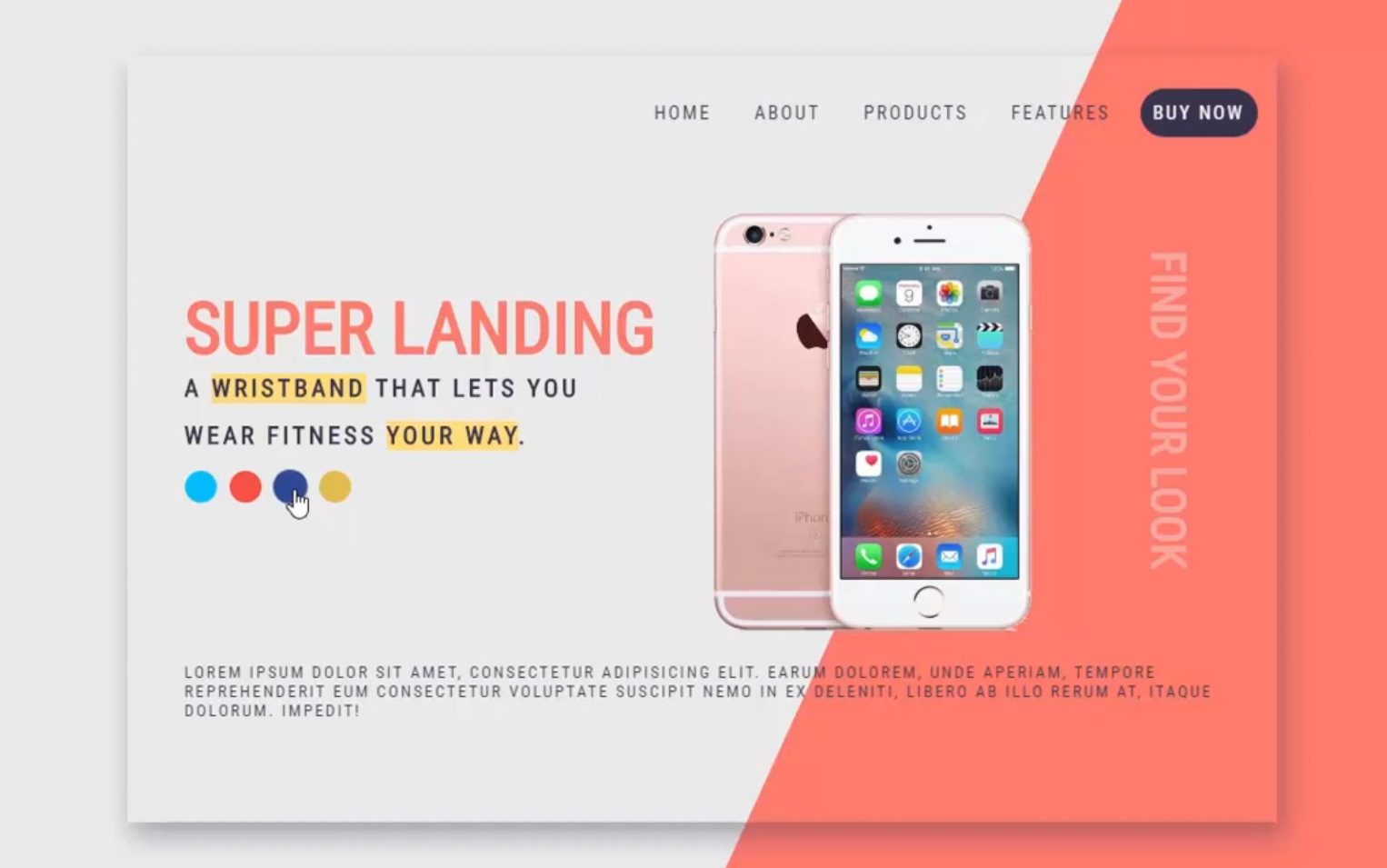js控制布局css样式改变,不刷新切换产品和布局背景cid1162
html and css
<!DOCTYPE html>
<html lang="en">
<head>
<meta charset="UTF-8">
<title>landing page design</title>
<link href="https://fonts.googleapis.com/css?family=Roboto+Condensed&display=swap" rel="stylesheet">
<style>
body {
background: #ebebeb;
}
a {
cursor: pointer;
}
#container {
height: 600px;
width: 900px;
margin: 15% auto;
position: relative;
box-shadow: 4px 10px 20px rgba(55, 52, 73, .4);
}
#background {
position: fixed;
bottom: 0px;
right: 0px;
width: 50%;
height: 100%;
background: #ff7a6c;
-webkit-clip-path: polygon(52% 0, 100% 0, 100% 100%, 0% 100%);
clip-path: polygon(52% 0, 100% 0, 100% 100%, 0% 100%);
z-index: -1;
transition: all 0.8s ease;
}
/* navigation */
nav {
display: block;
float: right;
margin: 1em;
margin-top: 2.4em;
font-family: 'Roboto Condensed', sans-serif;
font-size: 15px;
}
.navbar a {
padding: 10px;
margin-left: 10px;
border-radius: 25px;
text-decoration: none;
text-transform: uppercase;
letter-spacing: 2px;
color: #373449;
padding: 10px 10px;
}
.navbar a:hover {
background: #34495e;
padding: 10px;
border-radius: 25px;
transition: all 0.5s ease;
color: white;
}
.navbar a:last-child {
background: #373449;
color: #fff;
padding: 10px;
border-radius: 25px;
}
.navbar a:last-child:hover {
color: #fff;
background: #ffdc7b;
transition: all 0.5s ease;
}
/* sections */
.section {
position: absolute;
margin-top: 5%;
margin-left: 5%;
width: 100%;
height: 80%;
}
.button {
position: absolute;
width: 25px;
height: 25px;
border-radius: 50%;
cursor: pointer;
}
.button:hover {
transform: scale(1.1);
transition: all 1s ease;
}
.rosegold {
background: deepskyblue;
}
.coral {
background: #f85241;
left: 35px;
}
.fuschia {
background: #2c4895;
left: 70px;
}
.black {
background: #e0bc4d;
left: 105px;
}
/* text-styling */
h1 {
font-family: 'Roboto Condensed', sans-serif;
color: #ff7a6c;
text-transform: uppercase;
font-size: 3.5em;
}
#title {
transition: all 1s ease;
}
h2 {
font-size: 1.2em;
text-transform: uppercase;
margin-top: -20px;
letter-spacing: 3px;
font-family: 'Roboto Condensed', sans-serif;
color: #373449;
}
p {
font-family: 'Roboto Condensed', sans-serif;
font-size: 0.8em;
letter-spacing: 2px;
display: inline-block;
padding: 0 45px;
text-transform: uppercase;
color: #373449;
}
#desc {
position: absolute;
top: 77%;
}
.look {
position: absolute;
color: #ededed;
opacity: 0.4;
right: 5px;
top: 185px;
font-size: 2.3em;
white-space: nowrap;
transform: rotate(90deg);
}
.highlight {
background-color: #ffdc7b;
}
.margin-top {
margin-top: 135px;
}
.less-margin {
margin-top: -35px;
}
/* image */
.alta img {
height: 370px;
position: absolute;
top: 50px;
right: 140px;
z-index: -1;
}
#alta img {
transition: all 1s ease;
}
</style>
</head>
<body>
<div id="container">
<nav class="navbar">
<a>Home</a>
<a>About</a>
<a>Products</a>
<a>Features</a>
<a>Buy Now</a>
</nav>
<div id="background"></div>
<div class="section">
<h1 id="title" class="margin-top">SUPER LANDING</h1>
<h2 class="less-margin">a <span class="highlight">wristband</span> that lets you </h2>
<br><h2>wear fitness <span class="highlight">your way</span>.</h2>
<h1 class="look">Find your look</h1>
<div class="alta">
<img id="alta" src="im.png">
<div class="button rosegold" id="rosegold" onclick="rosegoldColor()"></div>
<div class="button coral" id="coral" onclick="coralColor()"></div>
<div class="button fuschia" id="fuschia" onclick="fuschiaColor()"></div>
<div class="button black" id="black" onclick="goldColor()"></div>
</div>
</div>
<p id="desc">Lorem ipsum dolor sit amet, consectetur adipisicing elit. Earum dolorem, unde aperiam, tempore reprehenderit eum consectetur voluptate suscipit nemo in ex deleniti, libero ab illo rerum at, itaque dolorum. Impedit!</p>
</div>
<script>
let alta = document.getElementById('alta');
let background = document.getElementById('background');
let title = document.getElementById('title');
function rosegoldColor() {
alta.src='non.png';
background.style.backgroundColor = 'deepskyblue';
title.style.color= 'deepskyblue';
}
function coralColor() {
alta.src='im.png';
background.style.backgroundColor = '#FF7A6C';
title.style.color= '#FF7A6C';
}
function fuschiaColor() {
alta.src='ima.png';
background.style.backgroundColor = '#5b2e9a';
title.style.color= '#5b2e9a';
}
function goldColor() {
alta.src= 'non.png';
background.style.backgroundColor= '#e0bc4d';
title.style.color= '#e0bc4d';
}
</script>
</body>
</html>
获取源码: landing
下载数:136人次, 文件大小: 1.9 KB, 上传日期: 2021年-6 月-23日
2,497 人查阅
一键获取本网站前端代码设计的所有源码
获取资源构建和完善自己的源码库
源码可以在本地直接演示
同时研究和体验 如何将一些具体的想法的实现过程
源码可以直接嫁接到自己的网站里复用
稍作修改成为自己的作品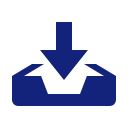
您需要先支付 8元 才能查看此处内容!立即支付