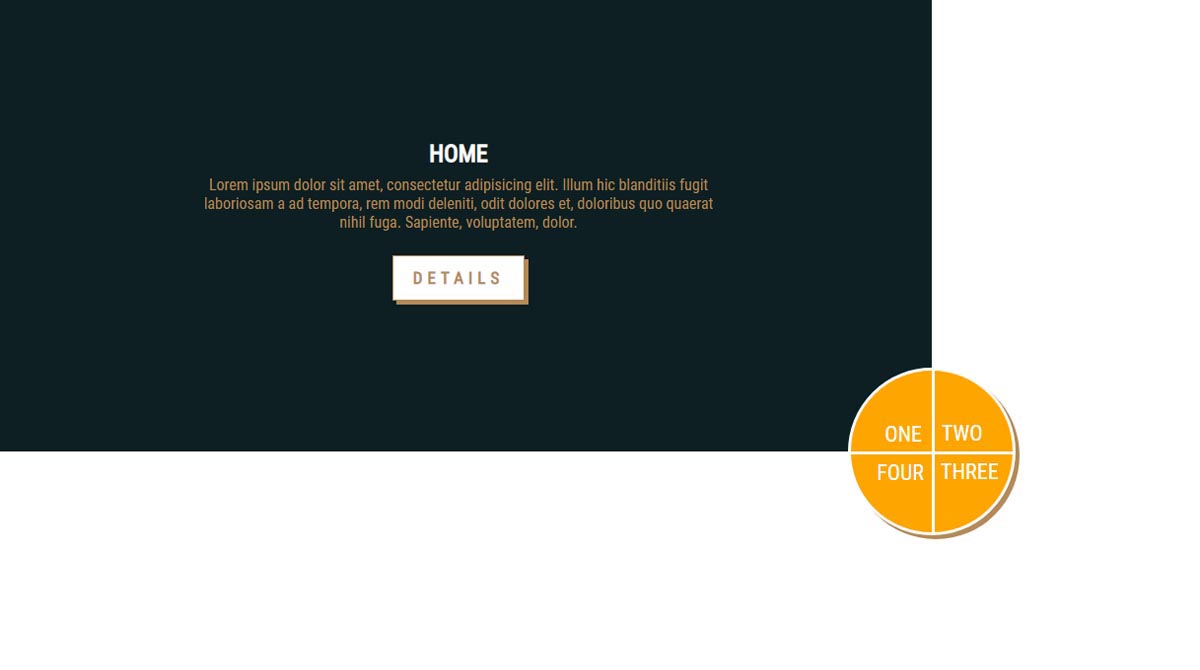html and css js 制作四分页旋转导航目录cid1106-前端设计设计
<!doctype html>
<html lang="en">
<head>
<meta charset="UTF-8" />
<meta name="viewport" content="width=device-width, initial-scale=1">
<title>nav</title>
<link href="https://fonts.googleapis.com/css?family=Roboto+Condensed:300,300i,400,400i,700i" rel="stylesheet">
<style>
* {
margin: 0;
padding: 0;
}
body section.slideshow {
position: absolute;
display: block;
width: 100%;
height: 100%;
overflow: hidden;
}
body section.slideshow .content {
background-color: transparent;
position: absolute;
display: block;
width: 50%;
height: 50%;
overflow: hidden;
background-repeat: no-repeat;
background-position: top;
background-position: center center;
background-size: cover;
z-index: 6;
}
body section.slideshow .content:before {
content: "";
position: absolute;
top: 0;
right: 0;
bottom: 0;
left: 0;
background: inherit;
filter: gray;
filter: grayscale(100%);
z-index: 1;
}
body section.slideshow .content .inner {
position: relative;
display: block;
width: 100%;
width: calc(100% - 32px);
max-width: 520px;
height: auto;
margin: 0 auto;
padding: 64px 0;
opacity: 0;
visibility: hidden;
text-align: center;
color: #b38a58;
top: 50%;
transform: translateY(-50%);
z-index: 2;
}
body section.slideshow .content .inner h2 {
font-family: 'Roboto Condensed', sans-serif;
color: white;
}
body section.slideshow .content .inner p {
padding: 8px 0;
font-family: 'Roboto Condensed', sans-serif;
}
body section.slideshow .content .inner a {
font-family: 'Roboto Condensed', sans-serif;
position: relative;
display: inline-block;
margin-top: 16px;
background: #fff;
border: 1px solid #b38a58;
padding: 12px 20px;
font-size: 17px;
color: #b38a58;
box-shadow: 4px 4px 0px 0px #b38a58;
font-weight: 700;
letter-spacing: 5px;
text-transform: uppercase;
text-decoration: none;
transition: all 0.15s ease-in-out;
left: 0;
top: 0;
outline: 0px none;
outline: 0px;
}
body section.slideshow .content .inner a:hover {
left: 4px;
top: 4px;
box-shadow: 0 0 0 0 #b38a58;
}
body section.slideshow .content.main-content {
top: 0;
left: 0;
}
body section.slideshow .content.main-content .inner {
opacity: 1;
visibility: visible;
}
body section.slideshow .content.main-content-1 {
top: 0;
left: 50%;
}
body section.slideshow .content.main-content-2 {
top: 50%;
left: 50%;
}
body section.slideshow .content.main-content-3 {
top: 50%;
left: 0;
}
body section.slideshow .background {
position: absolute;
display: block;
width: 200%;
height: 200%;
overflow: hidden;
top: -150%;
left: -150%;
}
body section.slideshow .background.main-background {
background-color: #0d1f22;
z-index: 4;
}
body section.slideshow .background.main-background-1 {
background-color: #264027;
z-index: 3;
}
body section.slideshow .background.main-background-2 {
background-color: #3c5233;
z-index: 2;
}
body section.slideshow .background.main-background-3 {
background-color: #6f732f;
z-index: 1;
}
body section.slideshow ul.navigation {
background-color: orange;
position: relative;
display: inline-block;
width: 164px;
height: 164px;
top: 50%;
left: 50%;
float: none;
text-align: center;
overflow: hidden;
border-radius: 50%;
overflow: hidden;
transform: translate(-50%, -50%);
z-index: 10;
border: 3px solid #fff;
box-shadow: 4px 4px 0px 0px #b38a58;
transition: all 0.15s ease-in-out;
}
body section.slideshow ul.navigation li {
font-family: 'Roboto Condensed', sans-serif;
color: #FFF;
position: absolute;
display: block;
width: 83px;
height: 83px;
font-size: 22px;
font-weight: 400;
cursor: pointer;
}
body section.slideshow ul.navigation li span {
position: absolute;
display: block;
}
body section.slideshow ul.navigation li:nth-child(1) {
width: 82px;
left: 0;
border-right: 3px solid #fff;
}
body section.slideshow ul.navigation li:nth-child(1) span {
bottom: 5px;
right: 10px;
}
body section.slideshow ul.navigation li:nth-child(2) {
height: 82px;
top: 0;
left: 50%;
border-bottom: 3px solid #fff;
}
body section.slideshow ul.navigation li:nth-child(2) span {
bottom: 5px;
left: 10px;
}
body section.slideshow ul.navigation li:nth-child(3) {
width: 82px;
top: 50%;
left: 50%;
border-left: 3px solid #fff;
}
body section.slideshow ul.navigation li:nth-child(3) span {
top: 7px;
left: 6px;
}
body section.slideshow ul.navigation li:nth-child(4) {
height: 82px;
top: 50%;
left: 0;
border-top: 3px solid #fff;
}
body section.slideshow ul.navigation li:nth-child(4) span {
top: 5px;
right: 9px;
}
body section.slideshow ul.navigation:hover {
box-shadow: 0px 0px 0px 0px #b38a58;
}
</style>
</head>
<body>
<section class="slideshow">
<!-- slideshow:content START -->
<div class="content main-content" data-id="content-1">
<div class="inner">
<h2>HOME</h2>
<div class="description">
<p>Lorem ipsum dolor sit amet, consectetur adipisicing elit. Illum hic blanditiis fugit laboriosam a ad tempora, rem modi deleniti, odit dolores et, doloribus quo quaerat nihil fuga. Sapiente, voluptatem, dolor.</p>
<a href="#">Details</a>
</div>
</div>
</div>
<div class="content main-content-1" data-id="content-2">
<div class="inner">
<h2>SERVICES</h2>
<div class="description">
<p>Lorem ipsum dolor sit amet, consectetur adipisicing elit. Illum hic blanditiis fugit laboriosam a ad tempora, rem modi deleniti, odit dolores et, doloribus quo quaerat nihil fuga. Sapiente, voluptatem, dolor.</p>
<a href="#">Details</a>
</div>
</div>
</div>
<div class="content main-content-2" data-id="content-3">
<div class="inner">
<h2>OUR TEAM</h2>
<div class="description">
<p>Lorem ipsum dolor sit amet, consectetur adipisicing elit. Illum hic blanditiis fugit laboriosam a ad tempora, rem modi deleniti, odit dolores et, doloribus quo quaerat nihil fuga. Sapiente, voluptatem, dolor.</p>
<a href="#">Details</a>
</div>
</div>
</div>
<div class="content main-content-3" data-id="content-4">
<div class="inner">
<h2>LOCATION </h2>
<div class="description">
<p>Lorem ipsum dolor sit amet, consectetur adipisicing elit. Illum hic blanditiis fugit laboriosam a ad tempora, rem modi deleniti, odit dolores et, doloribus quo quaerat nihil fuga. Sapiente, voluptatem, dolor.</p>
<a href="#">Details</a>
</div>
</div>
</div>
<!-- slideshow:content END -->
<!-- slideshow:rotating-backgrounds END -->
<div class="background main-background"></div>
<div class="background main-background-1"></div>
<div class="background main-background-2"></div>
<div class="background main-background-3"></div>
<!-- slideshow:rotating-backgrounds END -->
<!-- slideshow:navigation START -->
<ul class="navigation">
<li
data-id="1"
data-rotation="0"
data-bcg=" ">
<span>ONE</span>
</li>
<li
data-id="2"
data-rotation="90"
data-bcg="">
<span>TWO</span>
</li>
<li
data-id="3"
data-rotation="180"
data-bcg="assets/img/ ">
<span>THREE</span>
</li>
<li
data-id="4"
data-rotation="270"
data-bcg="assets/img/ ">
<span>FOUR</span>
</li>
</ul>
</section>
<script src="https://code.5g-o.com/wp-content/uploads/2020/04/google-jquery-2.js"></script>
<script src="https://cdnjs.cloudflare.com/ajax/libs/gsap/2.0.2/TweenMax.min.js"></script>
<script src="https://unpkg.com/imagesloaded@4.1.4/imagesloaded.pkgd.min.js"></script>
<script src="https://cdnjs.cloudflare.com/ajax/libs/gsap/2.1.2/plugins/CSSPlugin.min.js"></script>
<script src="assets/js/demo.js"></script>
</body>
</html>
获取源码: Uy
下载数:61人次, 文件大小: 4.3 KB, 上传日期: 2020年-11 月-25日
2,450 人查阅
一键获取本网站前端代码设计的所有源码
获取资源构建和完善自己的源码库
源码可以在本地直接演示
同时研究和体验 如何将一些具体的想法的实现过程
源码可以直接嫁接到自己的网站里复用
稍作修改成为自己的作品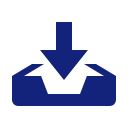
您需要先支付 6元 才能查看此处内容!立即支付