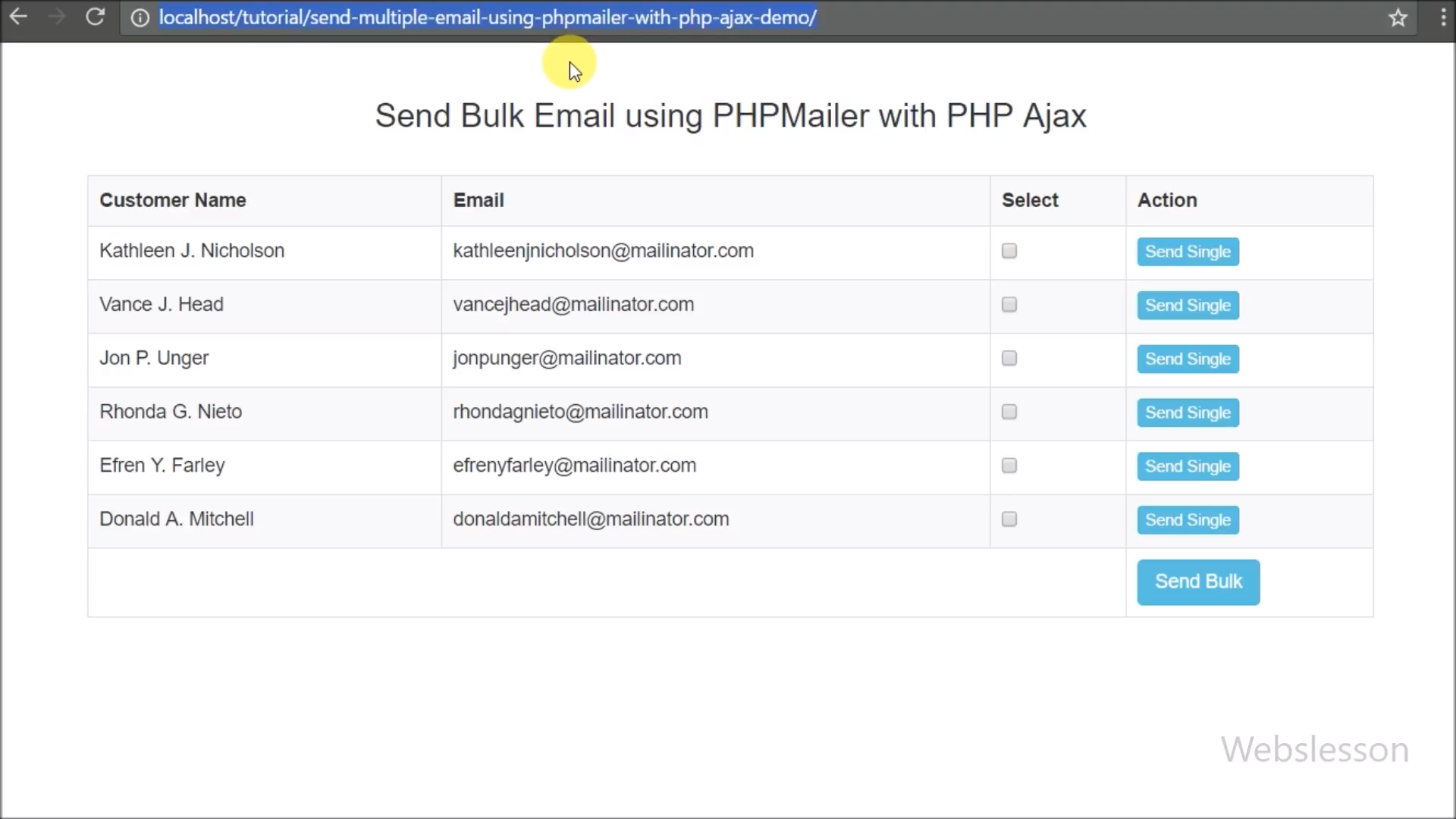customer.sql
-- phpMyAdmin SQL Dump -- version 4.3.11 -- http://www.phpmyadmin.net -- -- Host: 127.0.0.1 -- Generation Time: Oct 18, 2017 at 06:34 AM -- Server version: 5.6.24 -- PHP Version: 5.6.8 SET SQL_MODE = "NO_AUTO_VALUE_ON_ZERO"; SET time_zone = "+00:00"; /*!40101 SET @OLD_CHARACTER_SET_CLIENT=@@CHARACTER_SET_CLIENT */; /*!40101 SET @OLD_CHARACTER_SET_RESULTS=@@CHARACTER_SET_RESULTS */; /*!40101 SET @OLD_COLLATION_CONNECTION=@@COLLATION_CONNECTION */; /*!40101 SET NAMES utf8 */; -- -- Database: `testing` -- -- -------------------------------------------------------- -- -- Table structure for table `customer` -- CREATE TABLE IF NOT EXISTS `customer` ( `customer_id` int(11) NOT NULL, `customer_name` varchar(300) NOT NULL, `customer_email` varchar(300) NOT NULL ) ENGINE=InnoDB AUTO_INCREMENT=7 DEFAULT CHARSET=latin1; -- -- Dumping data for table `customer` -- INSERT INTO `customer` (`customer_id`, `customer_name`, `customer_email`) VALUES (1, 'Kathleen J. Nicholson', 'kathleenjnicholson@mailinator.com'), (2, 'Vance J. Head', 'vancejhead@mailinator.com'), (3, 'Jon P. Unger', 'jonpunger@mailinator.com'), (4, 'Rhonda G. Nieto', 'rhondagnieto@mailinator.com'), (5, 'Efren Y. Farley', 'efrenyfarley@mailinator.com'), (6, 'Donald A. Mitchell', 'donaldamitchell@mailinator.com'); -- -- Indexes for dumped tables -- -- -- Indexes for table `customer` -- ALTER TABLE `customer` ADD PRIMARY KEY (`customer_id`); -- -- AUTO_INCREMENT for dumped tables -- -- -- AUTO_INCREMENT for table `customer` -- ALTER TABLE `customer` MODIFY `customer_id` int(11) NOT NULL AUTO_INCREMENT,AUTO_INCREMENT=7; /*!40101 SET CHARACTER_SET_CLIENT=@OLD_CHARACTER_SET_CLIENT */; /*!40101 SET CHARACTER_SET_RESULTS=@OLD_CHARACTER_SET_RESULTS */; /*!40101 SET COLLATION_CONNECTION=@OLD_COLLATION_CONNECTION */;
index.php
<?php
//index.php
$connect = new PDO("mysql:host=localhost;dbname=testing", "root", "");
$query = "SELECT * FROM customer ORDER BY customer_id";
$statement = $connect->prepare($query);
$statement->execute();
$result = $statement->fetchAll();
?>
<!DOCTYPE html>
<html>
<head>
<title>Send Bulk Email using PHPMailer with Ajax PHP</title>
<script src="https://ajax.googleapis.com/ajax/libs/jquery/3.1.0/jquery.min.js"></script>
<link rel="stylesheet" href="https://maxcdn.bootstrapcdn.com/bootstrap/3.3.6/css/bootstrap.min.css" />
<script src="https://maxcdn.bootstrapcdn.com/bootstrap/3.3.7/js/bootstrap.min.js"></script>
</head>
<body>
<br />
<div class="container">
<h3 align="center">Send Bulk Email using PHPMailer with Ajax PHP</h3>
<br />
<div class="table-responsive">
<table class="table table-bordered table-striped">
<tr>
<th>Customer Name</th>
<th>Email</th>
<th>Select</th>
<th>Action</th>
</tr>
<?php
$count = 0;
foreach($result as $row)
{
$count = $count + 1;
echo '
<tr>
<td>'.$row["customer_name"].'</td>
<td>'.$row["customer_email"].'</td>
<td>
<input type="checkbox" name="single_select" class="single_select" data-email="'.$row["customer_email"].'" data-name="'.$row["customer_name"].'" />
</td>
<td>
<button type="button" name="email_button" class="btn btn-info btn-xs email_button" id="'.$count.'" data-email="'.$row["customer_email"].'" data-name="'.$row["customer_name"].'" data-action="single">Send Single</button>
</td>
</tr>
';
}
?>
<tr>
<td colspan="3"></td>
<td><button type="button" name="bulk_email" class="btn btn-info email_button" id="bulk_email" data-action="bulk">Send Bulk</button></td></td>
</tr>
</table>
</div>
</div>
</body>
</html>
<script>
$(document).ready(function(){
$('.email_button').click(function(){
$(this).attr('disabled', 'disabled');
var id = $(this).attr("id");
var action = $(this).data("action");
var email_data = [];
if(action == 'single')
{
email_data.push({
email: $(this).data("email"),
name: $(this).data("name")
});
}
else
{
$('.single_select').each(function(){
if($(this).prop("checked") == true)
{
email_data.push({
email: $(this).data("email"),
name: $(this).data('name')
});
}
});
}
$.ajax({
url:"send_mail.php",
method:"POST",
data:{email_data:email_data},
beforeSend:function(){
$('#'+id).html('Sending...');
$('#'+id).addClass('btn-danger');
},
success:function(data){
if(data == 'ok')
{
$('#'+id).text('Success');
$('#'+id).removeClass('btn-danger');
$('#'+id).removeClass('btn-info');
$('#'+id).addClass('btn-success');
}
else
{
$('#'+id).text(data);
}
$('#'+id).attr('disabled', false);
}
})
});
});
</script>
send_mail.php
<?php
//send_mail.php
if(isset($_POST['email_data']))
{
require 'class/class.phpmailer.php';
$output = '';
foreach($_POST['email_data'] as $row)
{
$mail = new PHPMailer;
$mail->IsSMTP(); //Sets Mailer to send message using SMTP
$mail->Host = 'smtpout.secureserver.net'; //Sets the SMTP hosts of your Email hosting, this for Godaddy
$mail->Port = '80'; //Sets the default SMTP server port
$mail->SMTPAuth = true; //Sets SMTP authentication. Utilizes the Username and Password variables
$mail->Username = 'xxxxxxxxxx'; //Sets SMTP username
$mail->Password = 'xxxxxxxxxx'; //Sets SMTP password
$mail->SMTPSecure = ''; //Sets connection prefix. Options are "", "ssl" or "tls"
$mail->From = 'info@webslesson.com'; //Sets the From email address for the message
$mail->FromName = 'Webslesson'; //Sets the From name of the message
$mail->AddAddress($row["email"], $row["name"]); //Adds a "To" address
$mail->WordWrap = 50; //Sets word wrapping on the body of the message to a given number of characters
$mail->IsHTML(true); //Sets message type to HTML
$mail->Subject = 'Lorem ipsum dolor sit amet, consectetur adipiscing elit'; //Sets the Subject of the message
//An HTML or plain text message body
$mail->Body = '
<p>Sed at odio sapien. Vivamus efficitur, nibh sit amet consequat suscipit, ante quam eleifend felis, mattis dignissim lectus ipsum eget lectus. Nullam aliquam tellus vitae nisi lobortis, in hendrerit metus facilisis. Donec iaculis viverra purus a efficitur. Maecenas dignissim finibus ultricies. Curabitur ultricies tempor mi ut malesuada. Morbi placerat neque blandit, volutpat felis et, tincidunt nisl.</p>
<p>In imperdiet congue sollicitudin. Quisque finibus, ipsum eget sagittis pellentesque, eros leo tempor ante, interdum mollis tortor diam ut nisl. Vivamus odio mi, congue eu ipsum vulputate, consequat hendrerit sapien. Aenean mauris nibh, ultrices accumsan ultricies eget, ultrices ut dui. Donec bibendum lectus a nibh interdum, vel condimentum eros auctor.</p>
<p>Quisque dignissim pharetra tortor, sit amet auctor enim euismod at. Sed vitae enim at augue convallis pellentesque. Donec rhoncus nisi et posuere fringilla. Phasellus elementum iaculis convallis. Curabitur laoreet, dui eget lacinia suscipit, quam erat vehicula nulla, non ultrices elit massa eu dolor. Lorem ipsum dolor sit amet, consectetur adipiscing elit. Etiam vulputate mauris vel ultricies tempor.</p>
<p>Mauris est leo, tincidunt sit amet lacinia eget, consequat convallis justo. Morbi sollicitudin purus arcu. Suspendisse pellentesque interdum enim non consectetur. Etiam eleifend pharetra ante a feugiat.</p>
';
$mail->AltBody = '';
$result = $mail->Send(); //Send an Email. Return true on success or false on error
if($result["code"] == '400')
{
$output .= html_entity_decode($result['full_error']);
}
}
if($output == '')
{
echo 'ok';
}
else
{
echo $output;
}
}
?>
获取源码: Send Multiple Email Using Phpmailer With Php Ajax
下载数:124人次, 文件大小: 0, 上传日期: 2020年-4 月-19日
1,699 人查阅
一键获取本网站前端代码设计的所有源码
获取资源构建和完善自己的源码库
源码可以在本地直接演示
同时研究和体验 如何将一些具体的想法的实现过程
源码可以直接嫁接到自己的网站里复用
稍作修改成为自己的作品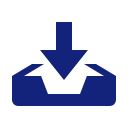
您需要先支付 8元 才能查看此处内容!立即支付