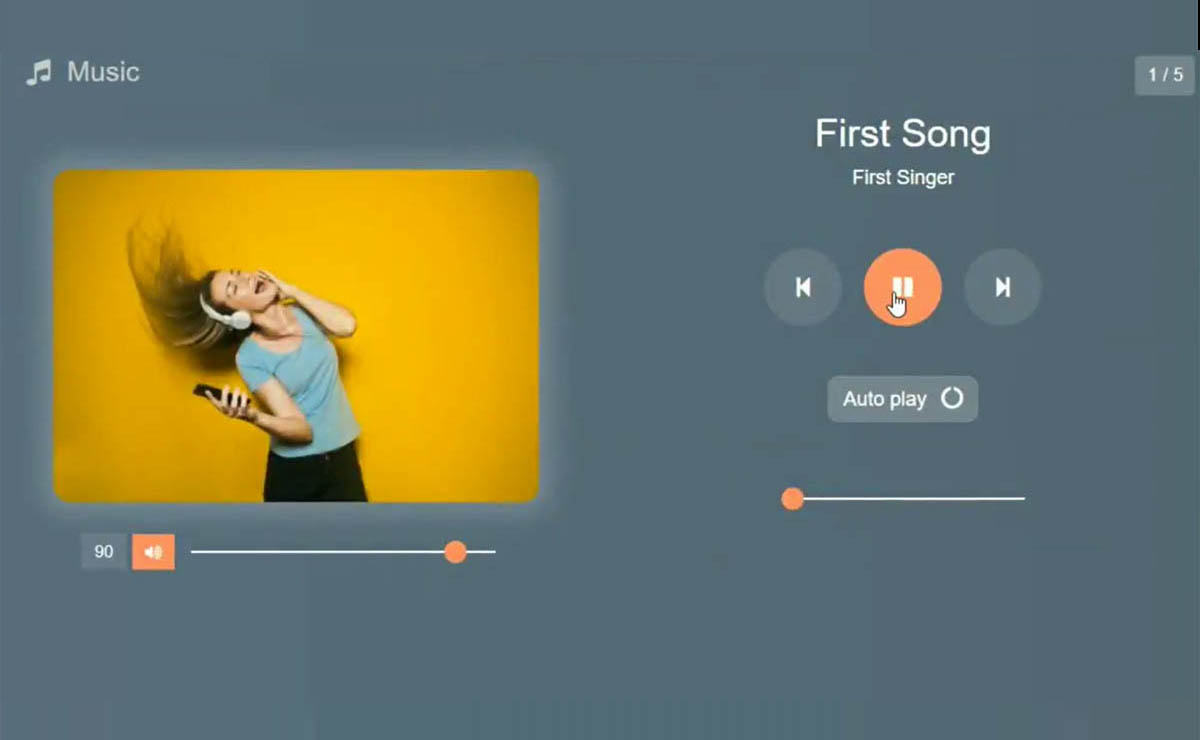html
<!DOCTYPE html>
<html>
<head>
<title>music player</title>
<meta name="viewport" content="width=device-width, initial-scale=1.0">
<link rel="stylesheet" href="https://cdnjs.cloudflare.com/ajax/libs/font-awesome/4.7.0/css/font-awesome.min.css">
<link rel="stylesheet" type="text/css" href="style.css">
</head>
<body>
<div class="main">
<p id="logo"><i class="fa fa-music"></i>Music</p>
<!--- left part --->
<div class="left">
<!--- song img --->
<img id="track_image">
<div class="volume">
<p id="volume_show">90</p>
<i class="fa fa-volume-up" aria-hidden="true" onclick="mute_sound()" id="volume_icon"></i>
<input type="range" min="0" max="100" value="90" onchange="volume_change()" id="volume">
</div>
</div>
<!--- right part --->
<div class="right">
<div class="show_song_no">
<p id="present">1</p>
<p>/</p>
<p id="total">5</p>
</div>
<!--- song title & artist name --->
<p id="title">title.mp3</p>
<p id="artist">Artist name</p>
<!--- middle part --->
<div class="middle">
<button onclick="previous_song()" id="pre"><i class="fa fa-step-backward" aria-hidden="true"></i></button>
<button onclick="justplay()" id="play"><i class="fa fa-play" aria-hidden="true"></i></button>
<button onclick="next_song()" id="next"><i class="fa fa-step-forward" aria-hidden="true"></i></button>
</div>
<!--- song duration part --->
<div class="duration">
<input type="range" min="0" max="100" value="0" id="duration_slider" onchange="change_duration()">
</div>
<button id="auto" onclick="autoplay_switch()">Auto play <i class="fa fa-circle-o-notch" aria-hidden="true"></i></button>
</div>
</div>
<!--- Add javascript file --->
<script src="script.js"></script>
</body>
</html>
css
*{
margin: 0;
padding: 0;
font-family: Arial, Helvetica, sans-serif;
}
body{
height: 100vh;
width: 100%;
display: flex;
align-items: center;
justify-content: center;
}
.main{
position: relative;
height: 80%;
width: 80%;
display: flex;
align-items: center;
justify-content: center;
background: linear-gradient(to right, #5D6D7E, #566573);
}
.main button{
padding: 10px 12px;
margin: 0 10px;
}
.main #logo{
position: absolute;
top: 10px;
left: 30px;
font-size: 25px;
color: #ccc;
}
.main #logo i{
margin-right: 15px;
}
/* left & right part */
.right,.left{
position: relative;
height: 100%;
width: 50%;
display: flex;
align-items: center;
justify-content: center;
flex-direction: column;
}
/* song image */
.left img{
height: 300px;
width: 80%;
border-radius: 15px;
box-shadow: 1px 0px 20px 12px rgba(240,240,240,0.2);
}
/* both range slider part */
input[type="range"] {
-webkit-appearance: none;
width: 50%;
outline: none;
height: 2px;
margin: 0 15px;
}
input[type="range"]::-webkit-slider-thumb{
-webkit-appearance: none;
height: 20px;
width: 20px;
background: #FF8A65;
border-radius: 50%;
cursor: pointer;
}
.right input[type=range]{
width: 40%;
}
/* volume part */
.left .volume{
position: absolute;
bottom: 10%;
left: 0;
width: 100%;
height: 30px;
display: flex;
align-items: center;
justify-content: center;
color: #fff;
}
.left .volume p{
font-size: 15px;
}
.left .volume i{
cursor: pointer;
padding: 8px 12px;
background: #FF8A65;
}
.left .volume i:hover{
background: rgba(245,245,245,0.1);
}
.volume #volume_show{
padding: 8px 12px;
margin: 0 5px 0 0;
background: rgba(245,245,245,0.1);
}
/* right part */
.right .middle{
width: 100%;
display: flex;
align-items: center;
justify-content: center;
}
.right .middle button{
border: none;
height: 70px;
width: 70px;
border-radius: 50%;
display: flex;
align-items: center;
justify-content: center;
cursor: pointer;
outline: none;
transition: 0.5s;
background: rgba(255,255,255,0.1);
}
.right #title{
position: absolute;
top: 60px;
left: 50%;
transform: translateX(-50%);
text-transform: capitalize;
color: #fff;
font-size: 35px;
}
.right #artist{
position: absolute;
top: 110px;
left: 50%;
transform: translateX(-50%);
text-transform: capitalize;
color: #fff;
font-size: 18px;
}
.right .duration{
position: absolute;
bottom: 20%;
left: 50%;
transform: translateX(-50%);
display: flex;
align-items: center;
justify-content: center;
width: 100%;
height: 20px;
margin-top: 40px;
}
.right .duration p{
color: #fff;
font-size: 15px;
margin-left: 20px;
}
.right #auto{
font-size: 18px;
cursor: pointer;
margin-top: 45px;
border: none;
padding: 10px 14px;
color: #fff;
background: rgba(255,255,255,0.2);
outline: none;
border-radius: 10px;
}
.right #auto i{
margin-left: 8px;
}
#play{
background: #FF8A65;
}
.right button:hover{
background: #FF8A65;
}
.right i:before{
color: #fff;
font-size: 20px;
}
.right .show_song_no{
position: absolute;
top: 10px;
right: 10px;
width: 30px;
height: 20px;
display: flex;
align-items: center;
justify-content: center;
padding: 8px 12px;
color: #fff;
border-radius: 5px;
background: rgba(255,255,255,0.2);
}
.right .show_song_no p:nth-child(2){
margin: 0 5px;
}
js
let previous = document.querySelector('#pre');
let play = document.querySelector('#play');
let next = document.querySelector('#next');
let title = document.querySelector('#title');
let recent_volume= document.querySelector('#volume');
let volume_show = document.querySelector('#volume_show');
let slider = document.querySelector('#duration_slider');
let show_duration = document.querySelector('#show_duration');
let track_image = document.querySelector('#track_image');
let auto_play = document.querySelector('#auto');
let present = document.querySelector('#present');
let total = document.querySelector('#total');
let artist = document.querySelector('#artist');
let timer;
let autoplay = 0;
let index_no = 0;
let Playing_song = false;
//create a audio Element
let track = document.createElement('audio');
//All songs list
let All_song = [
{
name: "first song",
path: "music/song1.mp3",
img: "img/img1.jpg",
singer: "1"
},
{
name: "second song",
path: "music/song2.mp3",
img: "img/img2.jpg",
singer: "2"
},
{
name: "third song",
path: "music/song3.mp3",
img: "img/img3.jpg",
singer: "3"
},
{
name: "fourth song",
path: "music/song4.mp3",
img: "img/img4.jpg",
singer: "4"
},
{
name: "fifth song",
path: "music/song5.mp3",
img: "img/img5.jpg",
singer: "5"
}
];
// All functions
// function load the track
function load_track(index_no){
clearInterval(timer);
reset_slider();
track.src = All_song[index_no].path;
title.innerHTML = All_song[index_no].name;
track_image.src = All_song[index_no].img;
artist.innerHTML = All_song[index_no].singer;
track.load();
timer = setInterval(range_slider ,1000);
total.innerHTML = All_song.length;
present.innerHTML = index_no + 1;
}
load_track(index_no);
//mute sound function
function mute_sound(){
track.volume = 0;
volume.value = 0;
volume_show.innerHTML = 0;
}
// checking.. the song is playing or not
function justplay(){
if(Playing_song==false){
playsong();
}else{
pausesong();
}
}
// reset song slider
function reset_slider(){
slider.value = 0;
}
// play song
function playsong(){
track.play();
Playing_song = true;
play.innerHTML = '<i class="fa fa-pause" aria-hidden="true"></i>';
}
//pause song
function pausesong(){
track.pause();
Playing_song = false;
play.innerHTML = '<i class="fa fa-play" aria-hidden="true"></i>';
}
// next song
function next_song(){
if(index_no < All_song.length - 1){
index_no += 1;
load_track(index_no);
playsong();
}else{
index_no = 0;
load_track(index_no);
playsong();
}
}
// previous song
function previous_song(){
if(index_no > 0){
index_no -= 1;
load_track(index_no);
playsong();
}else{
index_no = All_song.length;
load_track(index_no);
playsong();
}
}
// change volume
function volume_change(){
volume_show.innerHTML = recent_volume.value;
track.volume = recent_volume.value / 100;
}
// change slider position
function change_duration(){
slider_position = track.duration * (slider.value / 100);
track.currentTime = slider_position;
}
// autoplay function
function autoplay_switch(){
if (autoplay==1){
autoplay = 0;
auto_play.style.background = "rgba(255,255,255,0.2)";
}else{
autoplay = 1;
auto_play.style.background = "#FF8A65";
}
}
function range_slider(){
let position = 0;
// update slider position
if(!isNaN(track.duration)){
position = track.currentTime * (100 / track.duration);
slider.value = position;
}
// function will run when the song is over
if(track.ended){
play.innerHTML = '<i class="fa fa-play" aria-hidden="true"></i>';
if(autoplay==1){
index_no += 1;
load_track(index_no);
playsong();
}
}
}
获取源码: drive-download-20211210T122230Z-001
下载数:698人次, 文件大小: 3.6 KB, 上传日期: 2022年-2 月-11日
3,334 人查阅
一键获取本网站前端代码设计的所有源码
获取资源构建和完善自己的源码库
源码可以在本地直接演示
同时研究和体验 如何将一些具体的想法的实现过程
源码可以直接嫁接到自己的网站里复用
稍作修改成为自己的作品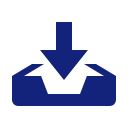
您需要先支付 8元 才能查看此处内容!立即支付