HTML CSS js实现可隐藏侧边导航条cid1123-扁平现代设计网页前端设计
<!DOCTYPE html>
<html lang="en">
<head>
<meta charset="UTF-8">
<title>Slide Menu Bar</title>
<link rel="stylesheet" href="style.css">
<script src="https://ajax.aspnetcdn.com/ajax/jquery/jquery-3.3.1.min.js"></script>
<link rel="stylesheet" href="https://cdnjs.cloudflare.com/ajax/libs/font-awesome/5.12.1/css/all.css">
</head>
<body>
<input type="checkbox" id="check">
<label for="check">
<i class="fas fa-bars" id="btn"></i>
<i class="fas fa-times" id="cancel"></i>
</label>
<div class="sidebar">
<header>My App</header>
<ul>
<li><a href="#"><i class="fas fa-qrcode"></i>Dashboard</a></li>
<li><a href="#"><i class="fas fa-link"></i>Shortcuts</a></li>
<li><a href="#"><i class="fas fa-stream"></i>Overview</a></li>
<li><a href="#"><i class="fas fa-calendar-week"></i>Events</a></li>
<li><a href="#"><i class="far fa-question-circle"></i>About</a></li>
<li><a href="#"><i class="fas fa-sliders-h"></i>Services</a></li>
<li><a href="#"><i class="far fa-envelope"></i>Contact</a></li>
</ul>
</div>
<section></section>
</body>
</html>
css
*{
margin: 0;
padding: 0;
list-style: none;
text-decoration: none;
font-family: "Roboto", sans-serif;
}
.sidebar{
position: fixed;
left: -250px;
width: 250px;
height: 100%;
background: #042331;
transition: all .5s ease;
}
.sidebar header{
font-size: 22px;
color: white;
text-align: center;
line-height: 70px;
background: #063146;
user-select: none;
}
.sidebar ul a{
display: block;
height: 100%;
width: 100%;
line-height: 65px;
font-size: 20px;
color: white;
padding-left: 40px;
box-sizing: border-box;
border-top: 1px solid rgba(255,255,255,.1);
border-bottom: 1px solid black;
translation: .4s;
}
ul li:hover a{
padding-left: 50px;
}
.sidebar ul a i{
margin-right: 16px;
}
#check{
display: none;
}
label #btn,label #cancel{
position: absolute;
cursor: pointer;
background: #042331;
border-radius: 3px;
}
label #btn{
left: 40px;
top: 25px;
font-size: 35px;
color: white;
padding: 6px 12px;
transition: all .5s;
}
label #cancel{
z-index: 1111;
left: -195px;
top: 17px;
font-size:30px;
color: #0a5275;
padding: 4px 9px;
transition: all .5s ease;
}
#check:checked ~ .sidebar{
left: 0;
}
#check:checked ~ label #btn{
left: 250px;
opacity: 0;
pointer-events: none;
}
#check:checked ~ label #cancel{
left: 195px;
}
#check:checked ~ section{
margin-left: 250px;
}
section{
background: url(bg.png) no-repeat;
background-position: center;
background-size: cover;
height: 100vh;
transition: all .5s;
}
获取源码: slide_menu-master
下载数:405人次, 文件大小: 223.1 KB, 上传日期: 2021年-3 月-23日
5,276 人查阅
一键获取本网站前端代码设计的所有源码
获取资源构建和完善自己的源码库
源码可以在本地直接演示
同时研究和体验 如何将一些具体的想法的实现过程
源码可以直接嫁接到自己的网站里复用
稍作修改成为自己的作品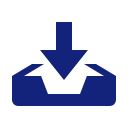
您需要先支付 8元 才能查看此处内容!立即支付


