css
body,
html,
.seq {
/* #1 */
width: 100%;
height: 100%;
/* #2 */
margin: 0;
padding: 0;
}
.seq {
/* #1 */
position: relative;
overflow: hidden;
font-family: sans-serif;
color: white;
text-align: center;
background-color: #2A93BC;
transition-duration: .5s;
transition-property: background-color;
}
.seq-canvas,
.seq-canvas > * {
/* #1 */
height: 100%;
width: 100%;
/* #2 */
margin: 0;
padding: 0;
list-style: none;
}
.seq-canvas > * {
/* #1 */
position: absolute;
/* #2 */
padding: 32px;
box-sizing: border-box;
/* #3 */
height: auto;
top: 0;
bottom: 80px;
}
.seq-step1 {
background-color: #102334;
}
.seq-step2 {
background-color:#1f1f1f;
}
.seq-step3 {
background-color: #561295;
}
.feature {
width: 70%;
max-width: 100%;
height: auto;
}
@media only screen and (min-width: 460px) and (min-height: 520px) {
.feature {
width: 100%;
}
}
/* Ghost element */
.valign:before {
content: "";
height: 100%;
}
/* Vertically align the ghost and desired elements */
.valign:before,
.valign > .vcenter {
display: inline-block;
vertical-align: middle;
}
/* Remove 4px gap to allow consistent valign */
.valign {
font-size: 0;
}
/* Reset font-size on valigned elements */
.valign > .vcenter {
font-size: 16px;
}
.title {
/* #1 */
margin: 0;
/* #2 */
opacity: 0;
transform: translateX(50px) translateZ(0);
/* #3 */
transition-duration: .5s;
transition-property: opacity, transform;
}
/*
* When a step is active, fade in to opaque and slide to the center
*/
.seq-in .title {
opacity: 1;
transform: translateX(0) translateZ(0);
}
.seq-out .title {
opacity: 0;
transform: translateX(-50px) translateZ(0);
}
.feature {
transform: translateZ(0) scale(0);
transition-duration: .5s;
transition-property: transform, opacity;
}
.seq-in .feature {
transform: translateZ(0) scale(1);
}
.seq-out .feature {
transform: translateZ(0) scale(1);
opacity: 0;
}
.nav {
/* #1 */
position: absolute;
z-index: 100;
left: 0;
right: 0;
bottom: 2.5em;
max-width: 640px;
width: 100%;
border: none;
margin: 0 auto;
padding: 0;
}
.seq-next,
.seq-prev {
/* #1 */
padding: 0;
background: transparent;
border: none;
/* #2 */
padding: .75em;
cursor: pointer;
color: white;
font-size: .75em;
text-transform: uppercase;
/* #3 */
opacity: .7;
transition-duration: .25s;
transition-property: opacity;
}
.seq-next:hover,
.seq-prev:hover {
opacity: 1;
}
.seq-next,
.seq-prev,
.seq-pagination {
position: relative;
display: inline-block;
vertical-align: middle;
margin-top: 0;
}
.seq-pagination {
margin: 0 1em;
padding: 0;
}
.seq-pagination li {
/* #1 */
position: relative;
/* #2 */
list-style: none;
/* #3 */
display: inline-block;
vertical-align: middle;
/* #4 */
width: 50px;
height: 40px;
margin: 0 .25em;
}
.seq-pagination li:before {
/* #1 */
content: "";
display: block;
position: absolute;
top: 100%;
left: 50%;
width: 6px;
height: 6px;
margin-left: -3px;
margin-top: .5em;
border-radius: 50%;
background: white;
/* #2 */
opacity: 0;
transition-duration: .25s;
transition-property: opacity;
}
/*
* Show the indicator dot for the current link
*/
.seq-pagination .seq-current:before {
opacity: .7;
}
/*
* Reset styles
*/
.seq-pagination img,
.seq-pagination a {
display: block;
border: none;
}
html
<!DOCTYPE html>
<html lang="en">
<head>
<meta charset="UTF-8">
<title>Document</title>
<link rel="stylesheet" href="main.css">
</head>
<body>
<div id="sequence" class="seq">
<ul class="seq-canvas">
<li class="step1 valign seq-in">
<div class="vcenter">
<img data-seq class="feature" src="bmw.png" width="389" height="300" />
<h2 data-seq class="title">BMW Nova</h2>
</div>
</li>
<li class="step2 valign">
<div class="vcenter">
<img data-seq class="feature" src="bmw1.png" width="325" height="300" />
<h2 data-seq class="title">Blue Bmw</h2>
</div>
</li>
<li class="step3 valign">
<div class="vcenter">
<img data-seq class="feature" src="bmw2.png" width="325" height="300" />
<h2 data-seq class="title">Coming up</h2>
</div>
</li>
</ul>
<fieldset class="nav" aria-label="Slider buttons" aria-controls="sequence">
<button type="button" class="seq-prev" aria-label="Previous"><img src="prev.svg" alt="Previous" /></button>
<ul role="navigation" aria-label="Pagination" class="seq-pagination">
<li class="seq-current">
<a href="#step1" rel="step1" title="Go to bananas">
<img src="bmw.png" alt="Bananas" width="50" height="40" />
</a>
</li>
<li>
<a href="#step2" rel="step2" title="Go to coconut">
<img src="bmw1.png" alt="Coconut" width="50" height="40" />
</a>
</li>
<li>
<a href="#step3" rel="step3" title="Go to orange">
<img src="bmw2.png" alt="Orange" width="50" height="40" />
</a>
</li>
</ul>
<button type="button" class="seq-next" aria-label="Next"><img src="next.svg" alt="Next" /></button>
</fieldset>
</div>
<script src="https://cdnjs.cloudflare.com/ajax/libs/jquery.imagesloaded/4.1.4/imagesloaded.min.js"></script>
<script src="https://cdnjs.cloudflare.com/ajax/libs/hammer.js/2.0.8/hammer.min.js"></script>
<script src="https://s3-us-west-2.amazonaws.com/s.cdpn.io/154/sequence.min.2.1.0.js"></script>
<script>
var sequenceElement = document.getElementById("sequence");
var options = {
keyNavigation: true,
animateCanvas: false,
phaseThreshold: false,
reverseWhenNavigatingBackwards: true
}
var mySequence = sequence(sequenceElement, options);
</script>
</body>
</html>
在线演示?
获取源码: Mov
下载数:65人次, 文件大小: 891.7 KB, 上传日期: 2020年-11 月-26日
2,373 人查阅
一键获取本网站前端代码设计的所有源码
获取资源构建和完善自己的源码库
源码可以在本地直接演示
同时研究和体验 如何将一些具体的想法的实现过程
源码可以直接嫁接到自己的网站里复用
稍作修改成为自己的作品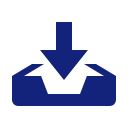
您需要先支付 8元 才能查看此处内容!立即支付


